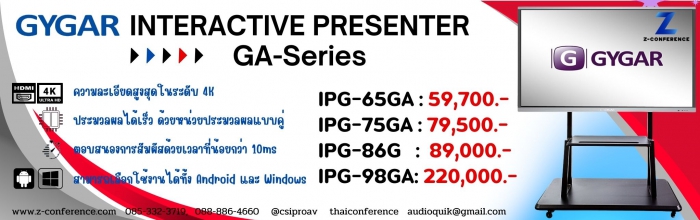TS-775 Remote Delegate Interface Unit

1. Modular jack [HANDSET MODULAR]Used to connect a telephone equipped with ahandset using modular connectors.
* Detach the handset from the telephone andconnect the Remote Delegate Interface unit tothe telephone instead.
2. Handset selector switch [HANDSET TYPE]Set this switch to either the A or B positiondepending on the type of telephone handset.
3. Microphone input terminal [INPUT –50 dBV]Connect this terminal to the PC's headphoneoutput.
4. Speaker output terminal [OUTPUT –40 dBV]Connect this terminal to the PC's microphoneinput.
5. Microphone input volume control [INPUT]Adjusts the microphone input volume.
6. Speaker output volume control [OUTPUT]Adjusts the speaker output volume.
7. Speech IndicatorLights when a remote party is allowed to speak.
8. Auto/Manual selector switch [AUTO/MANUAL]Setting this switch to the AUTO position permitsthe remote party to speak without requiring Talkkey operation.
The MANUAL position only permits the party tospeak when the Talk key is pressed.
9. Talk key [TALK]Used to enable speech when the Auto/ManualSelector switch is set to the MANUAL position.Speech is alternately enabled and disabled witheach press of this key.
BLOCK DIAGRAMS
TS-775 Remote Delegate Interface Unit
SPECIFICATIONS
TS-775 Remote Delegate Interface Unit