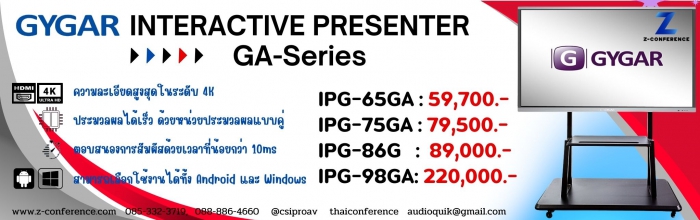Specific tools are available on the DM 6100 to test the correct wiring and operation of the system to help installation and maintenance. The status is available on the LCD, including advice of the type of consoles connected. From the front panel of the main unit LCD, function buttons and LEDs help the installer and the user in adjusting all the parameters and volumes, while a speaker and a ¼” jack work as audio monitoring
FEATURES
- Two universal inputs for connecting any additional sources such as a wireless microphone or a lectern microphone or any other complementary device, even a mixer-preamplifier.
- Two inputs can be configured in different ways; for instance they can be mixed with the system audio, have priority on system microphone sets, one mixed and one priority etc.
- Dedicated IN and OUT connections are available echo-free for the link to a teleconference system.
- VOX operation or command operation are available
- The command switch can be programmed to work as FORCED-ON or FORCED-OFF always through configuration menu
- REC-PLAY input and outputs associated to a switch allow the connection of any recorder/player.
- 4 additional Auxiliary Outputs are available for the independent recording of the 2 universal inputs and each of the 2 lines of microphone sets
PLAY INPUT
MIC/LINE INPUTS
TELECONF. IN/FROM INPUT
INSERT IN MIC UNIT SPKR
OUTPUT SECTION
TELECONF. OUT/ TO OUTPUT RCA
POWER REQUIREMENT
PHISICAL SPECIFICATION
SHIPPING INFORMATION