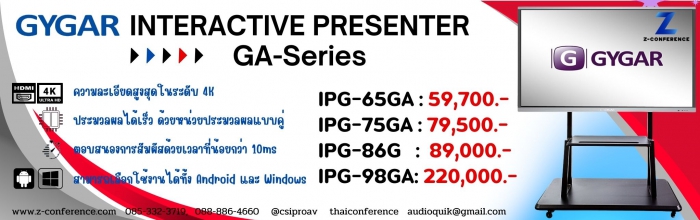Functions When a participant’s microphone is activated, the camera assigned to that position is activated. When none of the microphones is activated, an overview camera is automatically activated instead. The video image is shown on the touch‑screen of the DICENTIS Multimedia device, but can also be displayed on the DICENTIS Meeting Application or on hall displays together with information about the current speaker. Configuration is easy because all Onvif Profile-S compliant cameras are automatically discovered. In the DICENTIS Conference System and DICENTIS Wireless System, the DICENTIS Camera Control software module offers: • Control of Onvif Profile-S compatible cameras with username and password. • Panasonic camera support via its IP protocol: – AW-HE40, AW-HE50, AW-HE60, AW-HE120, AWHE130, AW-UE70. • Sony camera support via its IP protocol: – SRG-300SE and SRG 360SHE. • Control of the TvOne CORIOmatrix and the Kramer MV-6 video switches. • The enabling of HD-SDI video switching, so that HD‑SDI video signals can be automatically switched and displayed with low-latency on one or more hall displays. The following is also supported for the DICENTIS Conference System: • TvOne C2-2355A in combination with TvOne S2-108HD. Parts included Quantity Component 1 E‑mail with license activation information. Technical specifications DICENTIS Conference System: • DCNM-LSYS license DICENTIS Wireless System: • DCNM-WAP Ordering information DCNM-LCC Camera control license DICENTIS Camera Control enables the use of cameras in the DICENTIS Conference system and DICENTIS Wireless system. Order number DCNM-LCC
ค้นหาสินค้า
รายการสินค้า
- ชุดประชุมมีสาย
- SHURE / DIS
- BOSCH
- RAZR
- TOA
- TELEVIC
- GYGAR
- STAR
- AUDIO TECHNICA
- NTS
- ชุดประชุมไร้สาย
- BOSCH
- TOA
- SHURE / DIS
- ITC Audio
- AUDIO TECHNICA
- STAR
- GYGAR
- RAZR
- Projector
- ไมโครโฟนไร้สาย
- เครื่องแปลภาษา
- จอแอลอีดีอัจฉริยะ Interactive Touch Screen Display
Get Connected
ชุดประชุมไร้สาย > BOSCH > BOSCH DICENTIS Wireless Conference System
BOSCH DCNM-LCC Camera control license
รหัสสินค้า:BOSCH DCNM-LCC Camera control license
ยี่ห้อ:BOSCH
รุ่น:BOSCH DICENTIS Wireless Conference System
รายละเอียด:
รายละเอียด:
ราคา:
ดาวน์โหลด: แคตตาล็อกคู่มือการใช้