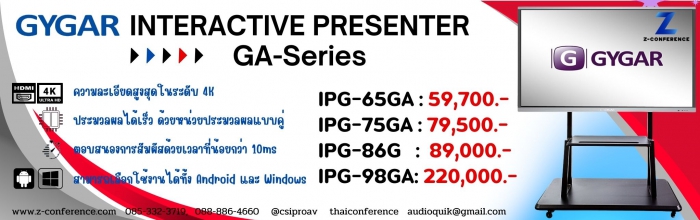*User friendly voting procedure
* Voting choice and results can be automatically displayed on the DICENTIS Multimedia and DICENTIS Discussion devices
with touchscreen
*Voting results can be displayed in a synoptic layout
* Reuse of voting licenses for new seats if old seats are deleted
* Intuitive colored voting buttons for ease of use
The functionality of the DICENTIS Discussion devices can be extended by the use of optional licenses. The Voting at Seat license enables the voting functionality of a DICENTIS Discussion device with touchscreen, Multimedia device or DICENTIS wireless Device Extended. The number of licenses has to correspond with the number of devices that require voting. The license is supplied as an activation code and is enabled in the same way as the other activation codes in the DICENTIS Wireless and DICENTIS Conference System.
Functions
The “Voting at Seat” license enables a secure voting feature in the DICENTIS Conference System that is optimized for councils and parliaments. During a voting session, each licensed DICENTIS Multimedia device, Discussion device with touchscreen, or DICENTIS wireless Device Extended can be used to cast a vote for a selected answer set. The voting choice and totals can be displayed on the DICENTIS Multimedia device, Discussion device with touchscreen and wireless Extended Device, which ensures an effective and efficient decision process
DICENTIS wireless The DICENTIS Voting at Seat license allows the voting process to be managed in the web interface of the DICENTIS wireless Access Point. The web browser interface has options for: • entering a description for the voting topic. • selecting the answer set: for/against, for/against/ abstain, for/against/abstain/dnpv, yes/no, yes/no/ abstain, yes/no/abstain/dnpv. • opening, holding, resuming and closing the voting round. • displaying the results. Participants that have a DICENTIS wireless Device Extended with voting license can: • confirm their presence during a voting round. • cast their vote by using colored voting buttons with clear icons. • see the results in the display of the device by means of colored bar graphs.
DICENTIS Conference System The DICENTIS Multimedia device or participant with ‘manage meeting’ rights has full control over the voting procedure and can: • orchestrate all participants to the voting screen. • open voting. • hold voting. • resume voting. • close voting.
Participants that have a DICENTIS Multimedia device, DICENTIS Discussion device with touchscreen with a voting license, or DICENTIS Discussion device with voting can cast their vote by touching the representative buttons (For, Against or Abstain) on the display or touch buttons of their device. For ease of use: • the voting buttons are colored green, red, and yellow. • the shading of the voting buttons is designed in such a way that color blind people can clearly see which vote they can cast. • voting results are displayed as a bar graph and colored green, red, and yellow to improve understandability. • intermediate as well as final results (For, Against and Abstain) can be shown on the displays of the DICENTIS Multimedia device or DICENTIS Discussion device with touchscreen. • voting results can also be displayed in a synoptic layout. The synoptic layout can automatically switch to displaying voting results when a voting round is open, or the chairperson can switch manually between microphone control and voting results.