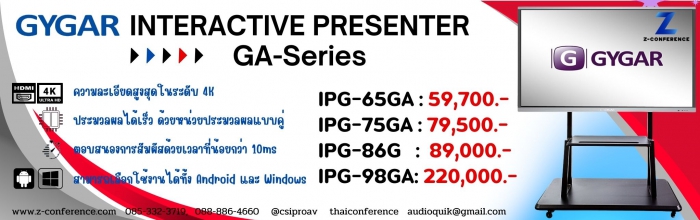- Number of open microphones between 1 and 4
- Configuration of CCU and system via a display and asingle rotary push button
- Low susceptibility to mobile phone interference
- Compact, attractive and ergonomic design
- Five voting buttons, built‑in loudspeaker andpluggable microphone
- Channel selector with number and abbreviatedchannel name
- Usable as a delegate unit or as a chairman unit
The Delegate Unit with Voting and Channel Selectorenables participants to speak, register a request-tospeak, listen to the speaker and vote. A socket isprovided to connect the pluggable microphones(DCN‑MICS and DCN‑MICL, to be ordered separately).The unit has five voting buttons for all types of voting.The yellow indicators above the voting buttons areused to prompt users to register their presence, tostart voting and to confirm their vote. When the unit’sattendance LED is yellow, it indicates the delegate ispresent.The unit has a built‑in channel selector, which makes itsuitable for discussions in which more than onelanguage is used and simultaneous interpretations areavailable. The channel selector includes up and downchannel select keys and a display showing the numberand the abbreviation of the languages, enabling
Functions
- Headphone output level reduction to prevent acousticfeedback (active when listening to the floor and whenthe microphone is on).
- The built‑in loudspeaker is muted when themicrophone is on to prevent acoustic feedback
- The unit can be used as a delegate unit, as a chairmanunit (DCN‑DBCM chairman buttons to be orderedseparately) or as a delegate unit with auxiliary button.The versatile auxiliary button can be used as an ushercall, for example
- To lock the loop‑through cable, a cable clamp isavailable (DCN‑DISCLM, to be ordered separately)
Controls and Indicators
- Five voting buttons with indicator above the buttons
- Unit activity/delegate presence indicator
- Alphanumeric display for language channel selectionwith number and abbreviated channel name
- Microphone button with a red, green or yellowilluminated LED. Red indicates microphone is active,green indicates request‑to‑speak accepted, andyellow indicates ‘VIP’.
- VIP indicator is lit when the delegate is part of thenotebook (only available if PC Software is used)
- Headphones volume control buttons
- Recessed ‘De‑init’ switch
Interconnections
- Socket for pluggable microphone
- Two 3.5 mm (0.14 in) stereo jack type headphonesockets
- 2 m (78.7 in) cable terminated within a moldedsix‑pole circular connector
- Six‑pole circular connector for loop‑throughconnections