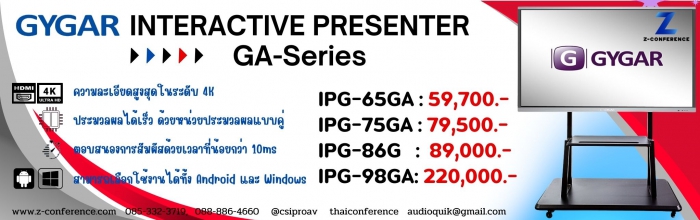Functions
Controls and Indicators
• One microphone control button
• Three-color illuminated ring around the microphone button which can show the following states:
– Red - microphone is active
– Flashing red* - last minute of speech time is active
– Green - the delegate is listed in the request list
– Flashing green - the delegate is the first in the request list and the next one to get the floor
– Yellow* - the delegate is part of the Notebook and can control its microphone without interaction of the operator
* Only available with PC Control Software.
Interconnections
• 2 RJ11 connectors: one for connection to Dual Delegate Interface (DCN-DDI), and one for loop through
Technical specifications
Mechanical
Mounting Click‑to‑fit in a metal panel with a
thickness of 2 mm, or in combination
with DCN‑FCOUP couplings and
DCN‑FEC end caps in any surrounding
Dimensions (H x W x D) 40 x 50 x 50 mm
(1.57 x 1.97 x 1.97 in)
Weight 200 g (0.44 lb)
Color
DCN‑FMICB Silver (RAL 9022)
DCN‑FMICB‑D Dark (graphite gray)
Ordering information
DCN‑FMICB Flush Microphone Control Panel
flush mounted, silver
Order number DCN-FMICB